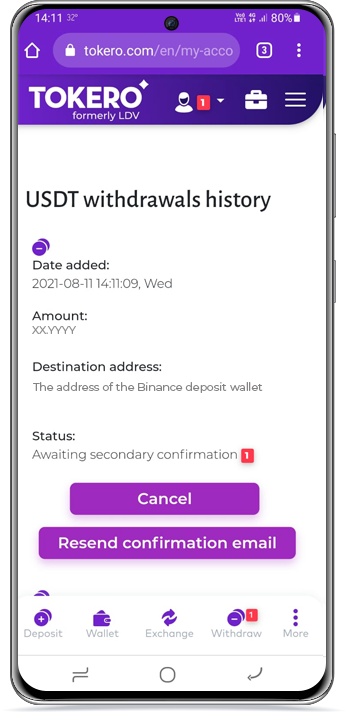How to exchange EURO with USDT on the Tokero platform :
1 Access the Exchange section after logging into your account:
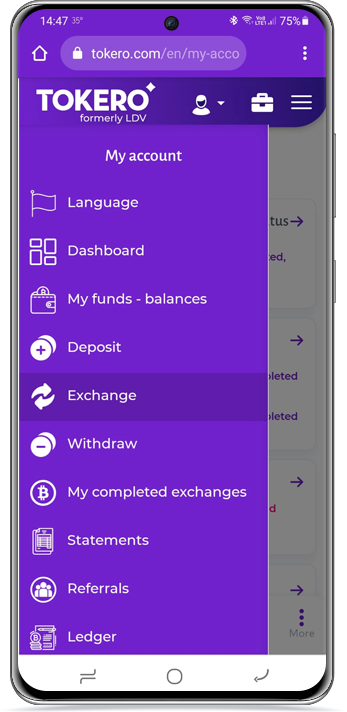
2 Tap Buy button for the cryptocurrency you want to buy (Tether USDT):
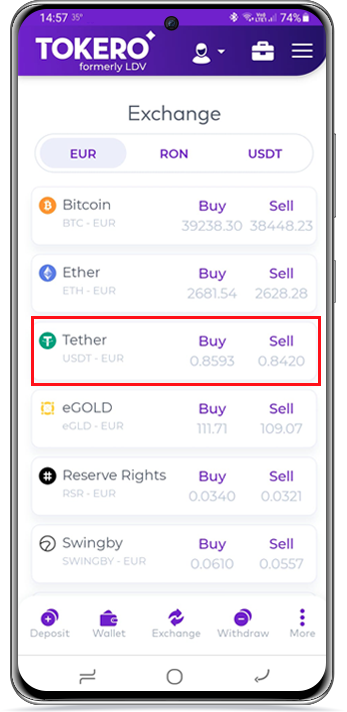
3 Type the amount you want to spend and then select [Buy Tether]:
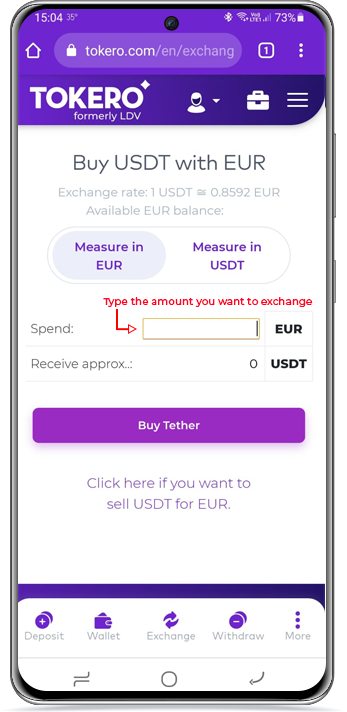
4 Tap the [Confirm and execute exchange] button:
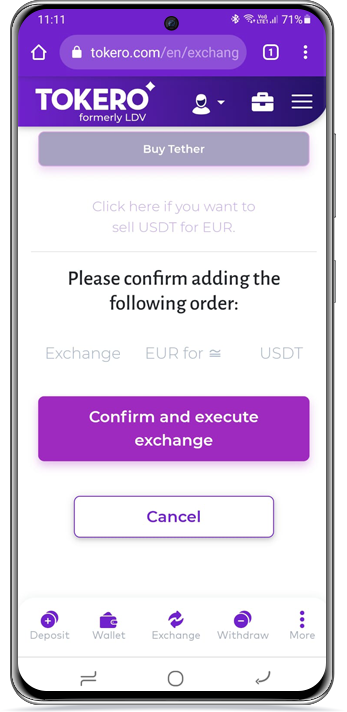
At this time, the amount of Tether (USDT) purchased will be found in My funds - balances section:
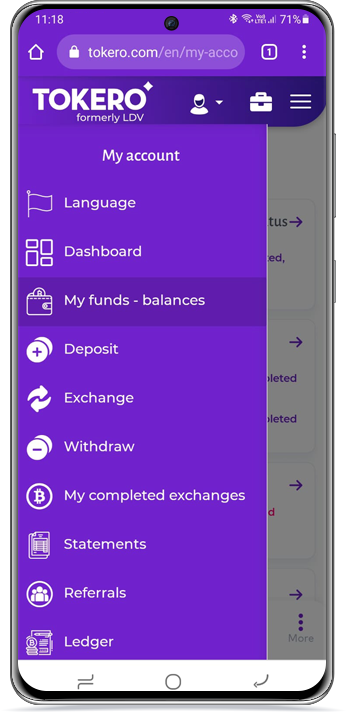
How to transfer USDT from Tokero to Binance
1 Open the Binance app on your phone and select [Wallets] from the bottom menu and then [Deposit] [Crypto]:
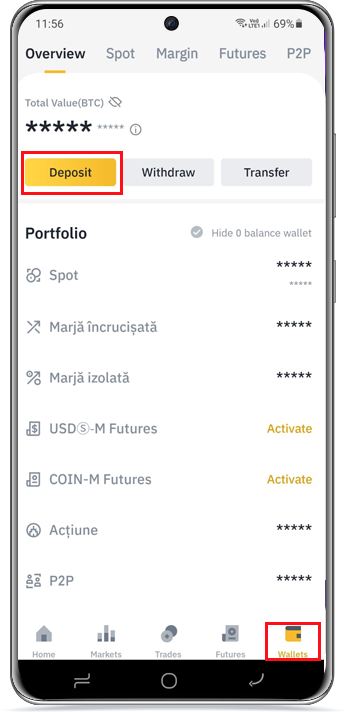
2 Choose USDT from the list of cryptocurrencies:

3 Copy the wallet address for USDT deposit. This will be inserted in the [Destination Address] section on the Tokero platform (needed at step 6).

4 Open the Tokero app and access the My Account - Withdraw section after logging in.
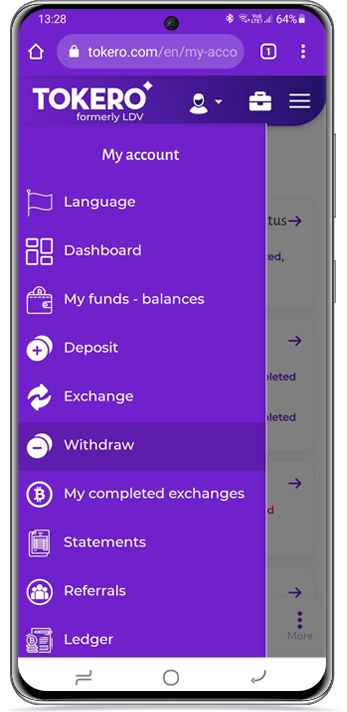
5 Tap the [Withdraw USDT] button:
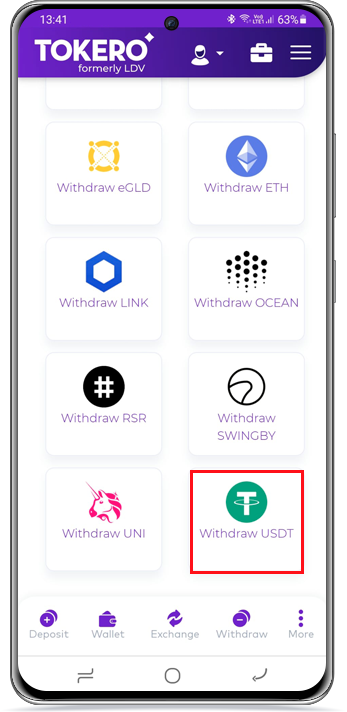
6 Insert the wallet address for the USDT deposit into the [Destination address] field, insert into the [Amount to transfer] field the amount of USDT you wish to transfer, tick the "I agree to pay the blockchain fee" checkbox and tap the [Execute withdrawal] button to continue:
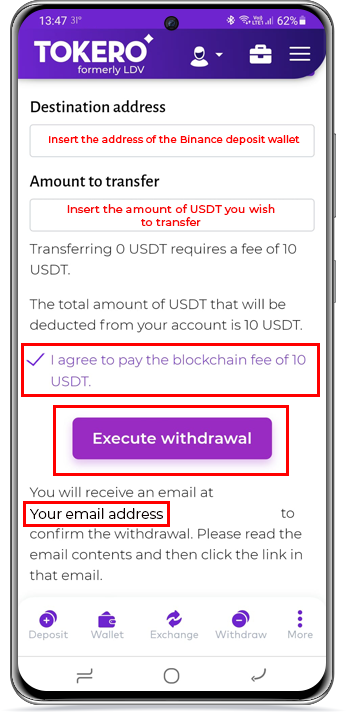
7 Check the Inbox / Spam section of your email to confirm the withdrawal. The transfer will be made after your confirmation.